Editor's review
This software tool will convert PDF contents into Excel format or CSV.
Boxoft PDF to Excel is an application that allows you to batch convert PDF content to Microsoft Excel (XLS, XLSX) document or CSV format file. Layout, formatting and the data contained in the source file are preserved when converted. Layout of text, columns, tables, charts and even hyperlinks of PDF files to Excel spreadsheets are preserved. This tool can process a bunch of documents in a batch and handle documents such as Invoice, Bank statement, Price list, inventory list. etc. very well. Further processing of the data is then possible in the Excel environment or in any other application via the CSV formatted data. As PDF is the de-facto document distribution standard, you are likely to end up with a lot of financial and accounting data in PDF format. For further processing though, these are useless; you need to either get into the spreadsheet or some other application environment. This tool then can be very useful.
This is a standalone application and does not need any help from MS Excel or Adobe Acrobat or any other programs. When converting you can choose to have all the PDF content converted into one Excel table or one table for each page of the PDF. When doing these conversions the tool will extract all the data in a table format yet discard all non tabular data. A visual data extraction designer will let you define the output field columns, merge or split the field columns, etc. The tool will handle documents with different tables on different pages, documents with several tables on a single page, rotated pages, content with tiny or unreadable fonts, PDF documents with a combination of fields and tables, and dozen other types. The tool will work in Win9x/ME/NT/2000/XP/2003/Vista/7 environments and is compatible with Excel 97-2003 and Excel 2007 formats.


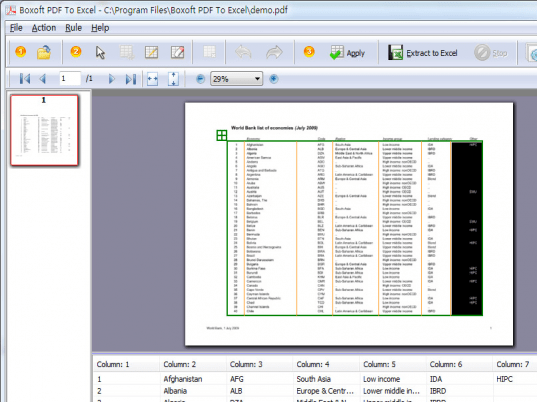
User comments